The Diocese of Altoona-Johnstown youth protection polices and protocols are designed to reduce the risk of sexual abuse and neglect of vulnerable persons. These policies mandate all personnel (clergy, religious orders, employees, educators, and volunteers) who minister to individuals, families, adults, as well as youth and children to adhere to trainings, obtain clearances, and provide required documentation to serve within our diocese. It is imperative that we remember the sanctity of human life and the importance and worth of each individual as a child of God.
Should you choose to serve the diocese as a member of the clergy, a religious order, employee, educator, or a volunteer who works with minors and vulnerable persons; you have chosen to adhere to a screening process, trainings, and completing an application package. These items are non-negotiable and there are no exceptions. The safety and well-being of our youth and vulnerable is our top priority.
Please follow the 3-step process for paperwork, clearances (online) and training (online) for employees & volunteers. For live trainings, please refer to the calendar of events for upcoming workshops.
If you are unable to complete these steps online or have questions, please contact Michele Luciano @ mluciano@dioceseaj.org; (814) 317-2614 for assistance.
The Diocese of Altoona-Johnstown is firmly committed to protecting children and youth. If you have a reasonable cause of suspected child abuse, general child well-being concerns or know of other abuse of minors please report your concerns to:
911 immediately if there is an indication of imminent danger
PA Child Line 1-800-932-0313 (intake is available 24/7)
Reports of abuse within the Diocese of Altoona-Johnstown:
Pennsylvania Attorney General Hotline (888) 538-8541
Pennsylvania State Police Headquarters (717) 783-5599 or your local Pennsylvania State Police Station
Your local police department
To report to the Diocese any suspected abuse of a minor within the diocese, please call the Diocese of Altoona-Johnstown Independent Reporting Hotline hosted by Nulton Diagnostic and Treatment Center* at this Toll-Free Number: (833) 685-8661. Your call will be answered by a representative of Nulton Diagnostic and Treatment Center. Any information provided to Nulton Diagnostic and Treatment Center will be reported to law enforcement as required by state law. *Nulton Diagnostic and Treatment Center is independently owned and operated and not associated with the Diocese of Altoona-Johnstown.
Clearances
Parish and Diocesan Volunteer-Adult (over 18 and unpaid) who have continuously lived in Pennsylvania for 10+ years:
Pennsylvania State Police Criminal Clearance, renewed every five (5) years
Pennsylvania Child Abuse History Clearance, renewed every five (5) years
CPSL Disclosure Statement application for volunteers, renewed every five (5) years
National Background that will check the national sexual offender registry, national and Social Security Number verification will be completed with the application process.
School Volunteer-Adults (over 18 and unpaid) who have continuously lived in Pennsylvania for 10+ years:
-
- Pennsylvania State Police Criminal Clearance, renewed every five (5) years
- Pennsylvania Child Abuse History Clearance, renewed every five (5) years
- CPSL Disclosure Statement application for volunteers, renewed every five (5) years
- Arrest/Conviction Report (under Act 24 of 2011 and Act 82 of 2012)
- National Background that will check the national sexual offender registry, national and Social Security Number verification will be completed with the application process.
Volunteers (adult, 18+ and unpaid) who wish to volunteer for any diocesan school, parish or youth activity within the Diocese of Altoona-Johnstown who have NOT continuously lived in Pennsylvania for the past ten (10) years will need the following clearances:
Pennsylvania State Police Criminal Clearance, renewed every five (5) years
Pennsylvania Child Abuse History Clearance, renewed every five (5) years
Federal Bureau of Investigation (FBI) Fingerprint Clearance
National Background that will check the national sexual offender registry, national and Social Security Number verification will be completed with the application process.
School Volunteers ONLY will need to complete an Arrest/Conviction Report (under Act 24 of 2011 and Act 82 of 2012)
- Pennsylvania State Police Criminal Record Check visit: https://epatch.state.pa.us
- PA Child Abuse Clearance visit: https://www.compass.state.pa.us/cwis/public/home
- FBI (fingerprints) appointments can be made online: https://uenroll.identogo.com/
Please refer to the Protection Process page for further details on obtaining clearances.
- A FBI clearance check is a requirement for ALL employees regardless if they have lived in PA for 10+ years.
- A FBI background check is required for all volunteers who have NOT had the status of a resident in PA consistently 10 years (<10 living in PA).
Every five (5) years or 60 months.
Employees: Clearances must be obtained every 60 months. Any employee with current clearances issued prior to July 1, 2015, must renew their clearances within 60 months from the date of their oldest clearance or if their current clearance is older than 60 months, by December 31, 2015. If an individual or agency, however, elects to renew all clearances at the same time, the date of the oldest clearance, rather than the most recent, is the date to be used for the renewal date.
Volunteers: All volunteers will be required to obtain clearances every 60 months. Time frames for renewed clearances are based upon the date of each individual clearance. If an individual or agency elected to renew all clearances at the same time, the date of the oldest clearance rather than the most recent would be used.
Pennsylvania Child Abuse Clearance: Volunteer applicants are eligible to receive one Pennsylvania Child Abuse History Certification free of charge every 57 months. To be eligible for free-of-charge certification, an applicant must meet the following criteria:
- The applicant must not have received a background certification free of charge within the previous 57 months;
- The background certification is necessary to satisfy the requirements under Chapter 63, subsection 6344(b); and,
- The certification shall not be valid or used for any other purpose, including employment.
If a volunteer applicant has received a Pennsylvania Child Abuse History Certification free of charge within the previous 57 months, the applicant is required to provide either an $13.00 credit/debit card payment or an authorization code from the organization that is requesting the applicant obtain a Pennsylvania Child Abuse History Certification. (https://www.compass.state.pa.us/CWIS/Public/FAQ)
Pennsylvania State Police Clearance: there is no charge for requests made for the purpose of volunteering. This type of record check can be made via the PATCH website (https://epatch.state.pa.us/Home.jsp) or by mail using form SP4-164A, “REQUEST FOR CRIMINAL RECORD CHECK, VOLUNTEER ONLY”. The SP4-164Aform may be downloaded from the home page of this website under the “HELP” drop down menu. The name of the agency ororganization for which you will be volunteering must be listed. You must also read and accept the legal disclaimeraffirming that the purpose of this record check is for volunteer purposes only and is not authorized for any other useand is in connection with the status of “unpaid volunteer”. (https://epatch.state.pa.us/TandC.jsp?action=read)
Yes, if you obtained a clearance for employment or volunteer purposes within the previous 60 months you may use the clearance to serve in a volunteer capacity for any program, activity, or service.
No, all employees must obtain clearances for employment, not volunteering.
No, new clearances are required for all new hires and must be obtained after employment has been offered and accepted. Clearances that have dates prior to signing an acceptance letter will not be accepted. Pending employees cannot start employment until all the necessary clearances, documentation and trainings are complete.
Minor volunteers (non-paid), ages 14-17, do not need clearances, however must be supervised at all times by youth protection cleared and compliant* adults (21+) using a ratio of 2 adults for every 10 minors (under 18). According to diocesan guidelines, they must be over 21 to teach Faith Formation/Religious Education. Those students wishing to volunteer can only serve as teaching aids with an eligible catechist as lead teacher.
*To be in compliance per diocese youth protection policies includes completion of the proper paperwork (youth protection application, code of conduct, use of technology and provide a ministry reference); obtain a PA Criminal and PA Child Abuse clearance; sign a CPSL Volunteer Disclosure and complete the following two trainings: Virtus Protecting God’s Children and Mandated Reporting. All clearances and trainings are valid for five (5) years. NOTE: FBI clearance would be needed if the youth applicant (14-17 years old) has not been a PA resident for more than 10 years consistently.
Guidelines for youth volunteers 14-17:
Minor volunteers (non-paid), ages 14-17 may not be alone with children and unsupervised, there are no exceptions.
Minor volunteers (non-paid), ages 14-17 will conduct themselves with appropriate behavior and must review and sign a youth code of conduct with parent/guardian approval and signature.
Required Paperwork for Volunteer Youth 14-17 years of age includes:
- Volunteer Application (approved and co-signed by parent/guardian)
- CPSL Volunteer Disclosure
- Youth Code of Conduct
- Ministry Reference Form (completed by a reliable, non-relative)
Required Youth Protection Awareness Training for Volunteer Youth 14-17 years of age:
Virtus Healthy Relationships for Teens/PGCA (www.virtusonlineorg). Each youth volunteer will need to create an account to view this training, they should choose role: “Volunteer- A Youth ages 14 to 17” and will NOT be prompted to take a national background check.
Training
Please alert your parish/school local administrator or the Director of Child and Youth Protection at coconnor@dioceseaj.org; they will reactivate and merge both records to keep historical data.
Visit www.virtusonline.org to create a new account. NOTE: New applicants will be prompted to take a National Background check via Fastrax (Selection.com) at the beginning of registering in Virtus. This clearance check DOES NOT replace the PA Criminal, PA Child Abuse or FBI clearance as required according to the applicants role.
Yes, please contact the Director of Child and Youth Protection at coconnor@dioceseaj.org
The Diocese of Altoona-Johnstown is committed to the safety and well-being of its children and vulnerable adults by implementing procedures to minimize risk and barriers and to build and foster a culture of safe environment.
The Diocese of Altoona-Johnstown does not tolerate abuse or neglect of anyone and is dedicated to providing awareness and education by requiring mandated reporting training to assist in helping all who work and volunteer how to recognize, respond and report suspected child abuse or neglect to the proper authorities.
Yes, every five (5) years.
No, as long as it is current and within five (5) years or 60 months; the Diocese of Altoona-Johnstown will accept it the training if the certificate of completion for the mandated reporting training is provided.
Two (2) trainings are required for both employees and volunteers, renewable every five (5) years.
- Youth Protection Awareness –Virtus Protecting God’s Children (available on-line or workshop)
- Visit: virtusonline.org to take the online course or register for an upcoming workshop.
- Mandated Reporting Training (available on-line or workshop)
- Mandated Reporting Training, this is a 3-hour training, once you start the training, you can save your work and restart. You will need to register and create an account and send in certificate when completed: http://www.socialwork.pitt.edu/researchtraining/child-welfare-education-research-programs/act-31-line-training
To register for an upcoming mandated reporting training workshop, please contact the Director of Child and Youth Protection at (814) 317-2621.
Victim/Survivor
No, the Diocese of Altoona-Johnstown began a Victim Assistance Program in 1999 and continues to assist victims and survivors of sexual abuse. A Victim Assistance Coordinator offers pastoral care and provides referrals of resources to the victims and survivors of sexual abuse. To contact the Victim Assistance Coordinator for the Diocese of Altoona-Johnstown, Jean Johnstone call (814) 944-9388 or email jjohnstone@dioceseaj.org.
For Victim/Survivor information and resources, please call the Diocese of Altoona-Johnstown Victim/Survivor Assistance Coordinator: Jean Johnstone at (814) 944-9388 or email jjohnstone@dioceseaj.org.
Decree of Promulgation
Clearance Application Files:
The below files will be shown on the above pages:
- Application (Employee & Volunteers)
- Code of Conduct (Employee & Volunteers)
- Youth Protection Use of Technology (Employee & Volunteers)
- CPSL Volunteer Disclosure Statement for Volunteers only
- Ministry Reference Form to be completed by a parish representative or reliable reference. It is not suggested to ask clergy to complete. (Employee & Volunteers)
- School Employees ONLY: complete an Arrest/Conviction Report and Certification Form (Act 24)
- School Educators (Teachers): complete Commonwealth of Pennsylvania Sexual Misconduct/Abuse Disclosure Release (Act 168)
If you are unable to do any of these steps online, please ask for other options. For questions, please contact:
-Michele Luciano, Director – mluciano@dioceseaj.org / (814) 317-2614
-Allison Raymond, Executive Assistant – araymond@dioceseaj.org / (814) 317-2608
Please complete the following clearances (links & instructions below):
I.) Pennsylvania State Police Criminal Record Check:
- Go to: https://www.psp.pa.gov/Pages/Criminal-History-Background-Check.aspx (do not do in CHROME); click on “Pennsylvania Access to Criminal History (PATCH)”
- Please choose according to your role:
- For Volunteers, “New Volunteer Record Check”
- For others, “Submit a New Record Check”
- When you get to the page that says “Record Check Details”, scroll down and you will see a link to a Certification Form. Click on that link, follow directions, and please print the actual certificate.
II.) PA Department Child Abuse History Certification:
- Go to: https://www.compass.state.pa.us/cwis/public/home and click on “Create a New Account”
- You will need to create a “Keystone ID” – this is like a username; it is not a password. You may already have an account if you have used this portal to report child abuse or have used the online application previously for a child abuse clearance.
- After you fill in the requested information, the state will send you a temporary password through your email. You will need to use the Keystone ID (username) and the temporary password to sign back into the website to create your own password.
- You must log back into the website using your username and your own password to actually apply for the clearance. Record your Keystone ID and password and keep them for future reference. Reports can be obtained both online and by mail. It is suggested to choose both options.
- This is the role you should choose: “An individual 14 years of age or older applying for or holding a paid position as an employee with a program, activity, or service“
III.) FBI Fingerprint Clearances
To arrange an appointment to obtain an FBI/Fingerprint clearance check you must register on-line:
- Go to https://uenroll.identogo.com/
- Applicant will need to have a code (see chart below).
- Use this code for Employees/Clergy/Religious: 1KG756
- Fees vary on the type of application, from $22-25+; you must use a code
- Each county has designated vendors for fingerprinting. Appointments can be made online (recommended) and walk-in options vary by site – please refer to location information.
| Service Code | Applicant Type | Examples of Role | Dept. |
| 1KG6TR | Non-Public Schools Parochial Educators, staff, etc. | Parochial and Private Schools | PDE |
| 1KG6ZJ |
PDE Volunteer (Parochial school volunteer) |
NON-Paid volunteer at a School-Public, Parochial or Private, includes coaching | PDE |
| 1KG756 | Employee (DHS) Anyone that is >=14 Years Contact w/ Children (regardless of role or frequency) Required for Clergy, Religious orders, Parish & DAJ Employees/Support staff, contractors etc. | Daycare, school, sports, etc. | DHS |
| 1KG6ZJ | Volunteer (DHS)– NON-Paid volunteer who volunteers working with children. This would include volunteers for parish and diocese programs | Examples: CCD teachers, camp, scouts, mentoring, etc. | DHS |
All applicants (employees and volunteers) are required to complete two (2) trainings and are to be renewed every five (5) years. Both trainings are available online or can be completed by attending a diocese workshop. Please visit the events page for upcoming training sessions.
Online training options:
(1.) Protecting God’s Children Training with Virtus® Online
- If you previously had a Virtus account, please contact Michele Luciano (mluciano@dioceseaj.org / (814) 317-2614) to reactivate your old Virtus account and you will be assigned the proper youth protection training.
- If you have never had an account with Virtus, go to: https://www.virtusonline.org/virtus/
- Choose: FIRST TIME REGISTRANT
- At the screen: “your organization”, please select: Altoona-Johnstown Diocese
- Choose: Protecting God’s Children® Online Awareness Session 4.0 (this online training is approximately one hour).
***NOTE: For a new Virtus® registration, the applicant will be asked to provide personal information for a national background check via Fastrax. This is required as part of the clearance/background check process. Applicants who have had a Virtus® account previously will be provided instruction on how to complete this clearance.
(2.) Mandated Reporting Training: Recognizing and Reporting Child Abuse: Mandated and Permissive Reporting in Pennsylvania Online Training
- This is a three hour training offered by the University of Pittsburgh, School of Social Work
- Use the following link to register and create an account: https://www.reportabusepa.pitt.edu/
- Do not use a mobile device, including cell phones, iPads, tablets, etc.
- Once you begin the training, your work can be saved and you will be able to restart where you left off.
- The slides cannot be advanced.
- When the training is complete, you will receive a certificate of completion within 24 hours via email.
Please send copies of all clearances (not originals) of both trainings and certificate of completion to the Office of Children and Youth Protection at the Diocese. Copies should also be kept at the primary location (parish or school) in a locked cabinet where the applicant is employed or serves. Only authorized personnel should have access to these files.